Tạo một trình ứng dụng loại Setup để cài đặt (Install)Service:
Bước 13:
Từ menu à File --> Add Project --> New Project.
Đặt tên Projects là SetupGiamSatThuMuc
Bước 14:
Trong cửa sổ Solution Explorer, click phải chuột tại SetupGiamSatThuMuc --> Add Project Output
Từ cửa sổ Add Project Output Group --> chọn Primary Output --> click OK
Bước 15:
Trong cửa sổ Solution Explorer, click phải chuột tại mục SetupGiamSatThuMuc -->View --> Custom Actions.
Bước 16 :
Tại mục Custom Actions --> click phải chuột --> Add Custom Action
Bước 17 :
Xuất hiện cửa sổ Select Item in Project --> Double-click mục Application Folder, chọn mục Primary Output from swGiamSatThuMuc (Active) --> click OK.
Bước 18 :
Thực hiện việc build trình ứng dụng SetupGiamSatThuMuc (chú ý nhớ chọn định cấu hình cho Solution là Release ).

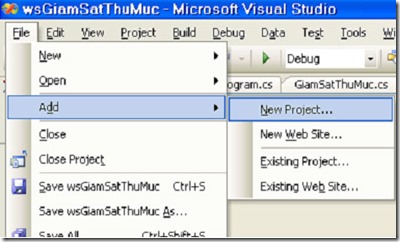
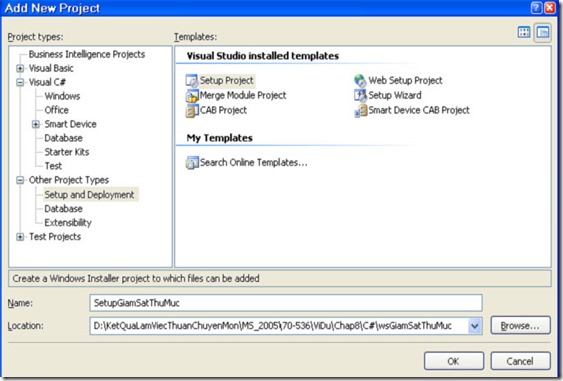

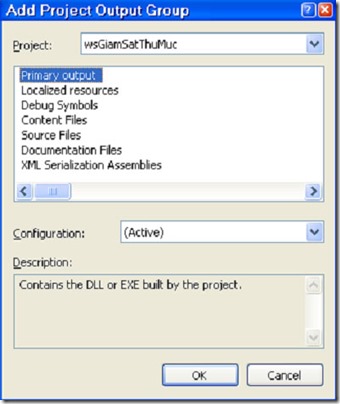

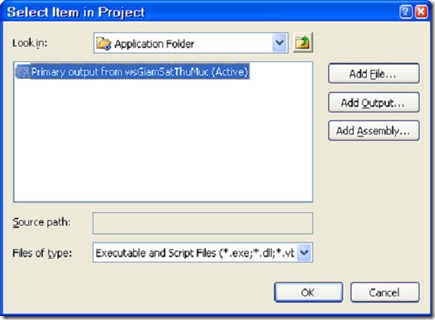
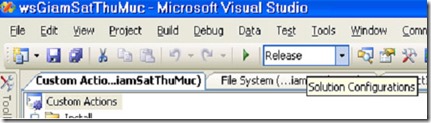
Không có nhận xét nào:
Đăng nhận xét